If you want to update a DB please tap
–> side menu –> at the bottom "Setup"
and then –> button "DB update"
Now you can tap etc. Airports,
Airlines to download new data.
In this moment you must be connected to internet.
 The date on the button informs you of the latest DB update version on the server (dd/mm/yyyy)
The date on the button informs you of the latest DB update version on the server (dd/mm/yyyy)
Open settings in your device (iphone, ipad), go to
Notifications –> Air Codes –> Allow Notifications –> OFF.
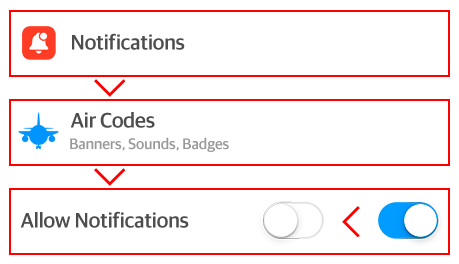
It can happen after iOS update.
Shut down your device and start it again.
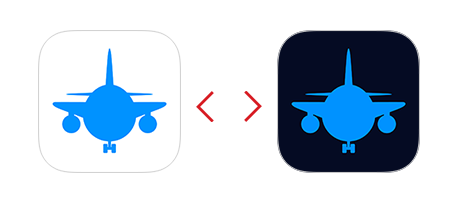
If you want to support Air Codes, you can choose

Donations for the years:
2022 – $63 | 2020 – $150 | 2019 – $128
2018 – $151 | 2017 – $109
1. Delete the app and download it again.
2. Press restore purchases
(wifi or mobile internet is required), wait a moment.
3. When does it not help, repeat step 1. and
buy In-app again (if you bought it before you won't be charged again)
4. If nothing helps (it can happen) it's rare bug
pls. wait for the invoice from Apple, and then tap on "Report a problem" and continue as instructed, you will be refunded.
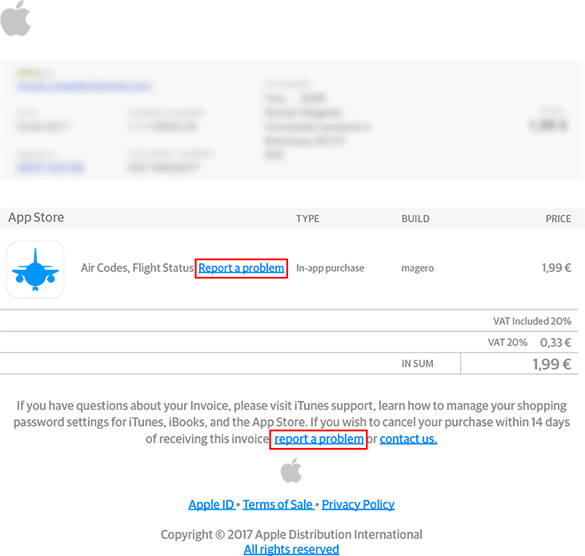
You can chat with me on official web site aircodes.sk
or send me email through the Air Codes app